Returning items must be checked in through both the local ILS and the DCB.
Check In Items
Items must first be checked in in DCB.
- Open the INN-Reach DCB “Not My Item Check In” window.
- Scan the item barcode. If the barcode will not read, enter a “b” and rescan.
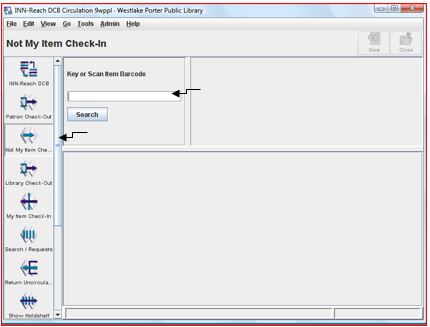
- Two message windows will pop up when you check in Search Ohio & OhioLINK items that are being returned. The first pop-up is the actual checking in of the item. Click “CHECK-IN.”
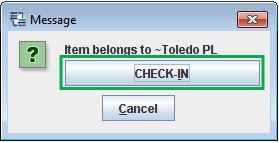
- The second window asks if you want to print a transit slip. Once this is clicked, the status of the item changes to ‘Returned’.
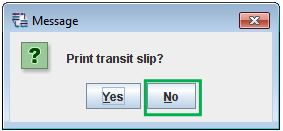
- Check in via the local ILS.
