Items checked out to local patrons are processed on two systems, the local ILS and DCB. The DCB system communicates the transaction to SearchOhio and OhioLINK servers.
Check Out INNReach Materials
Items must first be checked out in the DCB, then the local ILS.
- Open INNReach DCB “Patron Check” out window.
- Search for patron record in order to bring up patron by last name or scan library card
- Scan the item’s barcode. If the barcode will not scan, enter a “b” in the check out field and rescan the barcode.
- Look for message: “Item has status RECEIVED and has been cleared”
- Close patron record in the DCB. Note: due date and make sure it matches the due date after it checks out in the local ILS. This is especially important with OhioLINK Audiovisual items.
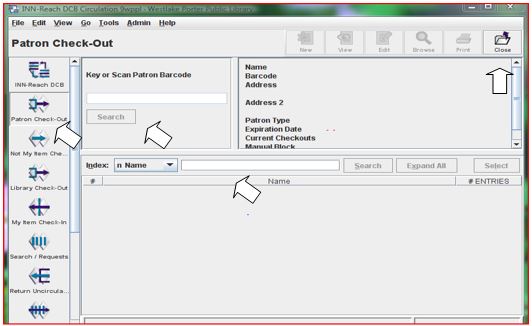
- Check the item out in the local ILS.
